Research Assistant (RA) and Student Assistant (SA): Employment FAQs
How to Apply
- Research Assistants are paid student employment positions.
- Most RA announcements are distributed via email. Career Development also uploads those announcements to their job board.
- IF you have been directly hired by faculty, reach out to rahiring@law.uci.edu for the next steps.
- IF you are looking for RA work, but have not been hired by faculty, please check the CDO job board for opportunities.
- Once faculty has extended an offer, please reach out to HR for the next steps.
Posting for student assistants for the law school will be published on Handshake when available.
Please review the announcement for application submission details and submission due dates.
- If you are reaching out directly to rahiring@law.uci.edu to request “next steps” after accepting an RA job with faculty, then please be ready to provide the following:
- The name of the project/faculty member you will be working with.
- Tentative start date.
- Start dates are dependent to onboarding and/or hire process and completion. May take 4-7 business days to begin employment. Please refer to the When May I Begin Work FAQ for more details.
- An acknowledgement that, unless otherwise confirmed by the faculty member, each assignment will run through the semester or academic school year. Ex: 08/17/20 – 06/30/21 is an academic school year.
Research Assistant positions are held by Law students with a standard pay rate of $18.00 per hour.
Student Assistant positions are held by Undergraduate students with an entry pay rate of $15.50 per hour.
Applications for research assistants are reviewed by faculty and/or faculty assistants on behalf of faculty and generally are reviewed within two weeks of the closing application date.
For student assistant applicants, please refer to the Handshake deadlines for when to hear back.
- F-1 and J-1 students may work on-campus at UCI. Please visit the UCI International Center’s website for more information. This site will help explain what additional forms are required. They can also be contacted at:
UCI International Center
G302 UCI Student Center
Irvine, CA 92697-5255
949-824-7249
- Please see the following resource for any questions regarding a obtaining a social security number: International Center resource page on social security. Application to apply for SSN can be found here: https://ic.uci.edu/resource-pages/forms.php
- Non-Resident student employees will also need to complete a GLACIER form for Payroll and Tax purposes. Glacier is an online nonresident tax compliance system that allows UCI to properly determine the appropriate withholding on income paid to non-residents and comply with tax laws. Glacier details can be found through this link: https://www.accounting.uci.edu/tax/non-resident/index.html
For additional student hiring questions, please email rahiring@law.uci.edu.
I've been hired. What are the next steps to begin my research assignment?
Non-UC Student Action List
Multi-Factor Authentication (MFA) at UCI uses DUO to add a second layer of security when accessing protected systems and services. To access UCI portals, such as your timesheets, please enroll in UCI’s DUO Multifactor Authentication. You can find additional information about DUO Multi-Factor Authentication here.
Most smart phones can register for DUO. If your device is not compatible, you’ll need to coordinate with UCI LAW IT to acquire a token for the Multi-Factor authentication. You can email Information Systems HelpDesk (LAW) at help@law.uci.edu to request the token – be sure to cc RAhiring@law.uci.edu.
HR "TO DO" LIST
Please complete the Emergency Contact Form and return it to RAhiring@law.uci.edu as soon as possible as this will provide information needed to begin the onboarding process. You may not begin employment until you have successfully completed all onboarding procedures.
- Due to the COVID-19 campus closure, UCI LAW HR is utilizing the campus onboarding personnel for all new hires. You will be receiving an email request from UCI Campus Onboard (ucicampusonboard@uci.edu) within 48 hours of receipt of your Emergency Contact Form. If you do not receive an email from UCI Campus Onboard within that timeframe, please contact us at RAhiring@law.uci.edu.
- All onboarding forms will be sent by UCI onboarding via DocuSign. For purposes of your payroll profile, please be sure to include your contact number, your personal email, and your social security number.
- During the onboarding meeting, you will need to provide your original identification(s) for the Form I-9 Employment Eligibility Verification. No copies allowed, no exceptions. Please choose from the List of Acceptable Documents to present during your onboarding meeting.
- Please be sure to let us know if you are an international student on an F1 visa. You’ll need to visit the IC UCI page on Hiring International Students to review the requirements prior to completing your hiring appointment for the law school.
You are expected to complete your new hire onboarding at your earliest convenience.
If you are an active student employee, you do not need to re-do the onboarding process. Send an email to RAhiring@law.uci.edu to add the assignment to your UCPath profile. The process may take 4-7 business days to access the timesheet to your new assignment.
- Your email communication should include:
- Subject: Adding RA assignment with Prof. ____
- In the body of the email, identify which RA announcement you have been hired into, if this is a direct hire, identify the Prof. you will be providing research assistance for. Confirm if the commitment is for the semester, fiscal year, or summer recess.
- Once you receive an acknowledged response, HR will add the position to your active UCPath profile. The process to add the new position and activate the timesheet assigned to the position will take 4-7 business days. You will receive a completion email notification once the timesheet is accessible. You may begin working in the new assignment once you receive the completion notice.
- You may begin providing service once you have successfully completed all UC onboarding procedures and have received a notice from Law HR regarding the completion of your hire process and timesheet access. The process to add the new position and activate the timesheet assigned to the position will take 4-7 business days. You may begin working in the new assignment once you receive the completion notice.
- RA assignments have flexible begin dates and are active through semester or fiscal year. Your faculty member will confirm the length of the assignment.
- For those students with multiple summer appointments at UCI, you may work up to 40 hours/week combined.
- For those students with multiple spring/fall semester appointments at UCI, you may work up to 19.5 hours/week combined.
- You will use UCPath to access your UC Employee Payroll Profile.
- Logon to the UCPath Portal using your UCInetID login through this link: https://ucpath.universityofcalifornia.edu/home.
- Visit the UCPath Online Quick Help Guide for additional assistance.
- Be sure to complete the following, within your first week of gaining access to your profile:
- Enroll in direct deposit – under Dashboard, select Employee Actions > Income and Taxes > Direct Deposit
- If the direct deposit is set up after the current payroll’s pay compute date, your first check will be mailed to you and may take a few days after payday to be delivered to the address selected in your dashboard.
- Elect your tax withholdings (from your W4) – under Dashboard, select Employee Actions > Income and Taxes > CA State W-4 and Federal Withholding W-4 options
- Please note, if you do not elect your tax withholdings, the system will generate elections for you
- You can change your elections at your convenience
- Add emergency contact information – under Dashboard, select Employee Actions > Personal Information > Personal Information Summary
- Confirm your personal information – under Dashboard, select Employee Actions > Personal Information > Personal Information Summary
- Enroll in direct deposit – under Dashboard, select Employee Actions > Income and Taxes > Direct Deposit
- You will also be able to:
- Review your earning statements – select View Paycheck on the homepage. You will be redirected to view all of your pay statements
- Update contact information – under Dashboard, select Employee Actions > Personal Information > Personal Information Summary
- Print proof of employment – under Dashboard, select Employee Actions > Income and Taxes > Verification of Employment
All UC employees must complete assigned compliance trainings. These trainings are auto assigned once your employee profile becomes active in the UCPath system. Please be sure to complete assigned compliance trainings within the first 2 weeks of your active employment. Please note – UC compliance reminder notices will be sent to both you and your assigned supervisor until assigned training is complete. For more information regarding compliance training, please refer to the Staff Required Training page. For UCLC help, please visit the UCLC information page. Time spent on completing assigned compliance training must be reported as service time on your timesheet (registered as regular hours).
- Use the Time Reporting System (TRS) to report your hours. You can select the following link to access the TRS: Employee Timesheet.
- All timesheets MUST be submitted for each pay cycle you are active in your employment. This includes pay cycles in which you have ZERO hours to report, in those cases you will submit a blank timesheet.
- There should be a meal period of no less than 30 minutes when reporting more than 6 hours in a workday.
- It is your responsibility to fill in your timesheet accurately, and submit by the employee due date(s) in order to be paid in a timely manner.
- Additional TRS Resources, including the TRS Student Employee Handbook, can be located through this link: https://www.accounting.uci.edu/payroll/trs/resources.html
Once you receive the hire completion email, your timesheet access becomes available to you within 24 hours from that notification. If you are struggling to gain access after 24 hours, please email RAhiring@law.uci.edu to report this issue.
- You can access the Biweekly (B1/B2) Payroll Calendar here.
- Missing or lost paychecks: Create a ticket by going to ASK UCPath Center.
- Once you create a ticket, please provide information of lost/missing/damaged paycheck and ticket number to RAhiring@law.uci.edu for tracking purposes. Confirm your current address in your UCPath profile is accurate should payroll need to re-issue a paper check.
If you have TRS or payroll questions, please send them via e-mail to RAhiring@law.uci.edu
Full-Time summer student employees are automatically enrolled in UC’s Defined Contribution Plan (DC Plan) in lieu of Social Security Contributions. Details of the automatic enrollment as well as how to retrieve contributions after summer employment, please review the online FAQs PDF here.
I'm working as an RA, but graduating soon. What happens as I prepare to leave UCI Law?
RA assignments are budgeted for active law students. Similarly, SA assignments are budgeted for active UCI students. Once you have graduated, you are no longer an active student and are unable to continue in a student employment assignment. For additional questions regarding continued employment, please contact your assigned faculty.
Please prepare for your student employee assignment to end by the final day of the spring semester of your graduation year. Continued employment after graduation is rarely approved and should be discussed with your assigned faculty/supervisor no later than six weeks prior to graduation.
As a casual student employment, please submit your final timesheet no later than your final day on active status. UCPath will disable your TRS access once the position is auto-termed. Completion of page 2 of the UC separation form is recommended. Please use this link to access this form.
Yes! Be sure to register for UCPath online former employee access.
- You’ll be able to register for UCPath online access as a former employee once your location has finalized your separation with UCPath online. Make sure you’ve added your personal email address to your UCPath profile before you leave UC — it will make registration easy. Link can be found here.
If your questions regarding timesheets, UCPath, or payroll, please contact rahiring@law.uci.edu or hr@law.uci.edu.