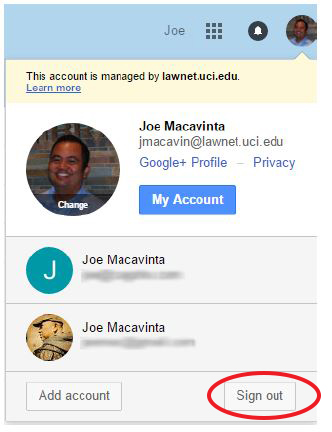Trouble Accessing Password-Protected Resources?
In order to access the password-protected resources, you must be logged into your LawNet Google account. If you see a 404 error page or a "You need permission" message after clicking on a link to a LawNet-protected resource, it could be the result of Google account confusion. If you have multiple Gmail accounts (Personal, LawNet Google, Clinical Email, etc.) and you are logged into a non-LawNet Google account you may have permission issues.
How can I check to see if I’m logged into a non-LawNet Google account?
If you’re in Gmail, click on your account icon (located in the upper right corner) to see the accounts that you’re logged into.
If you are trying to access resources within LawNet and are receiving permission issues, use the Sign Out button to logout of all Google accounts.
NOTE: CLOSING THE BROWSER DOES NOT SIGN YOU OUT OF YOUR MULTIPLE GOOGLE ACCOUNTS.
After logging out of your non-LawNet account, when you try to access the password-protected content, you will be prompted to log in. Log in with your LawNet credentials.